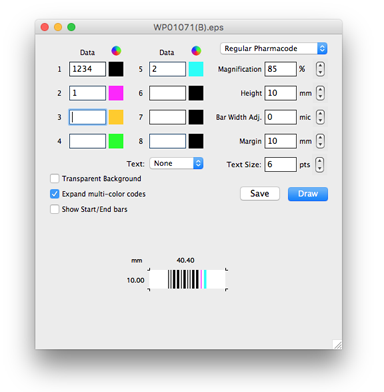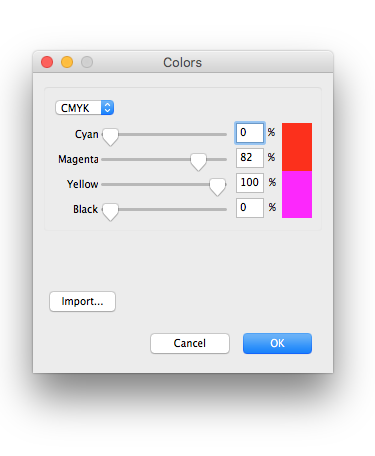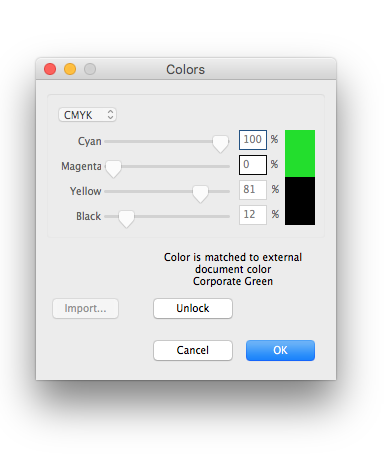|
||||||||
 |
|
 |
Pharmacoder 3.0 is a Mac or Windows program which produces the Pharmacode (or Laetus) bar codes used in pharmaceutical packaging.
Pharmacoder generates bar codes as EPS files which can be placed into a packaging design. It can produce codes which have between 1 and 8 different bar colors within the code. Pharmacoder produces regular and mini single-track pharmacodes and follows the official specification for the bar widths and spacing for each type. Magnification and bar height are independently adjustable. |
Prices above are for single-user copies. Check out the massive discounts for System Requirements: Windows 11, Windows 10, Windows 8, Windows 7, Vista, 2000, XP Mac OS Monterey all the way back to OS 10.10
|
Pharmacoder can easily adjust for bar gain to give you the best possible quality and confidence in 100% readability. Pharmacodes can be saved with or without a white background. The optional Text feature shows the data as text below the barcode - this is not a requirement of the specification but can be useful to provide visual confirmation of the data. Files saved in eps format can be re-opened and edited. All of Pharmacoder's settings are saved when you quit. The software includes useful features such as optional Start/End bars and tools to decode pharmacodes. Pharmacoder version 3.0 has just been released. It is compatible with the latest hardware and OS versions. The Mac version of Pharmacoder is now available as a 64-bit application. Try out one of the Pharmacoder demo copies for Windows, or Mac - available from the Downloads page. Or check out the About Pharmacodes page for more info. |
|
Color can be specified in CMYK or RGB.
|
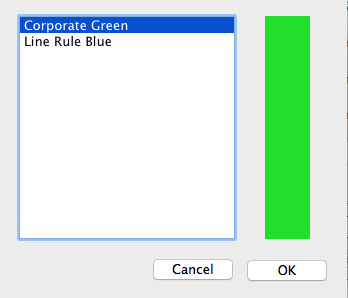 It is also possible to import colors from other EPS documents. This is especially important to ensure that the bars appear on the correct color separation. |
Imported colors are locked to prevent editing |
The new Pharmacoder includes helpful tools like the Decoder 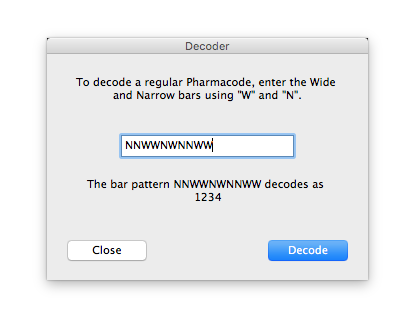 |
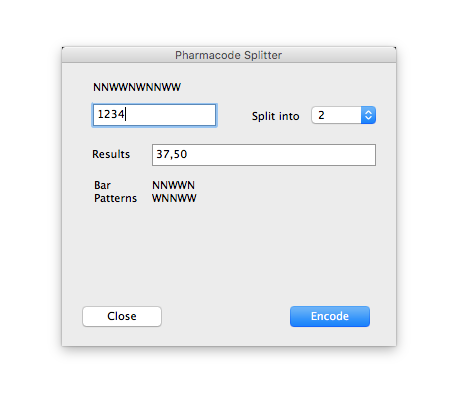 |
Optional settings include: End Bars
|