
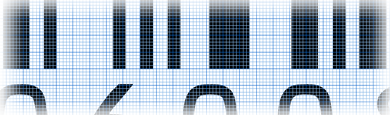
Accuracy
WBC4 produces accurate and precise barcodes which adhere to the official guidelines for each barcode type. Barcodes can be adjusted to compensate for the printing process you are using.
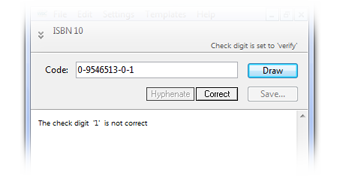
Safety
WBC4 checks the data that you enter to ensure you don't produce a bad barcode. The check digit is verified and the structure is checked against the official standards. WBC4 also limits the size of your barcode so you don't break the rules.

Hundreds of Barcode Types
All popular barcode types are supported, plus hundreds of less common types so you won't be stuck when your customer asks for an obscure layout. Check out the full list here.

Easy Barcode Selection
WBC4's range of barcode types is divided into 10 symbologies. Clicking on one of the buttons shows a list of sub-types. The Info box displays a description of each one.
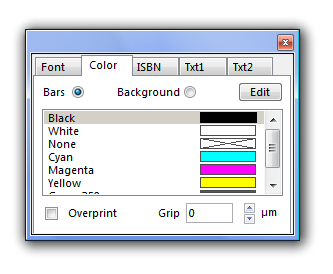
Color
WBC4 gives you full control over bar and background colors. You can even color-match to spot colors in external documents so the barcode is always on the right color speraration.
|
|

Batch Processing
As well as entering barcode data manually, you can also set up incrementing sequences or import all your barcode data from an external file. Then just click the Run button and the entire batch of barcodes is saved to disk.

Text Saved as Outlines
There’s no need to send fonts with your barcode when the job goes to the printers. Many of the default fonts can be saved as PostScript outlines.

Templates
Barcodes saved into the "Templates" folder appear in WBC4's Templates Menu for easy access to your frequently used barcode styles.

Added text
In WBC4.5 you can add text in any font, style, size and position around the barcode and can even use parts of the barcode data.

Check for Updates
If you switch on “Check for Updates”, WBC4 will access the Computalabel website to check for free updates which you can download and install.
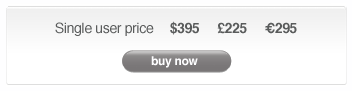
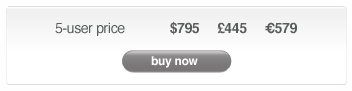
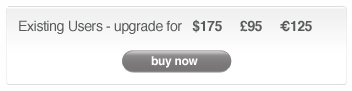
|

