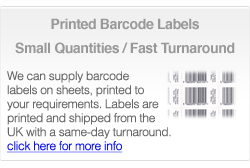|
||||||||
 |
|
Getting A Good ScanThe data contained within a 1D bar code is read by moving a spot of light across the barcode, starting in the white space before the first bar and moving through all the bars and spaces to the white area at the other end of the code. If the spot of light moves off the edge of the code during the sweep, the code will not scan correctly. Therefore, when printing a bar code, the method of scanning must be considered when choosing the bar code dimensions. In applications where the barcode is scanned using a wand (a pen shaped barcode reader) a code which has been shortened (or truncated) will still read so long as the wand can easily be passed over the full width of the code without going off the edge. Most supermarket checkouts use moving beam scanners, where a beam of light moves over the code. There is no way of controlling the items path over the beam sufficiently to ensure that the beam will move horizontally across the code. The wider the code is the greater the chance of the beam going off the top or bottom before scanning the entire width. It is obvious that by increasing the height, the chances of a good scan are improved. For this reason, most barcoding specifications use a magnification factor which is expressed in percentage terms. For each magnification factor there is a nominal height so as the width of the barcode increases so does the height, maintaining the scanability. In working practice, truncation (the reduction in height of the code without a reduction in width) is sometimes used. Care should be taken when truncating as scanning may be impaired and in many cases you may risk having your goods rejected by the retailer. The two examples above show the same three scans over a nominal height code and a truncated code. While all three would give good scans on the nominal code, only one would scan on the truncated barcode. ContrastAnother area of possible danger is that of the contrast between the bars and spaces. For the best possible scan, all the bars should reflect no light at all and all the spaces should reflect 100%. In practice this never happens, but bar codes will still read providing the lightness of the bars and the darkness of the spaces do not exceed certain limits. As mentioned above, black bars and white spaces are best, but other colour combinations produce good scans, others definitely do not. Most scanners use red light, therefore any colour which reflects red light is suitable for spaces and any colour absorbing red light is needed for bars. Shades and hues can vary, but here is a general guide on what can be used: Good Bar Colours Black, Green, Blue, Dark Brown Good Space Colours White, Red, Yellow, Orange
|
Introduction Datamatrix
|